|



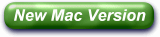
Software
Products
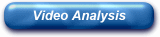



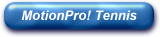
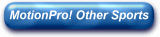
Hardware
Products








 |
|
Click Here To
Download A Free Trial |
|
|
Standard
MotionPro!
Features
All versions of MotionPro! include the features listed below: |
- Integrated video capture, including
support for firewire!
Our integrated video capture panel
allows you to capture video directly within the analyzer. If you are using
a firewire camera you can even control the tape from within MotionPro!
- Intuitive Graphical User Interface
From our unique "mouse vcr controls" to our icon driven tools to our
automatic hints, you'll find that our GUI is both simple and effective,
helping you perform effective video analysis using the fewest
clicks/keystrokes possible.
- Angle Measurement
Measure any angle on screen. A great tool for comparing positions
between two players or to see if you are really making the needed
adjustments in your mechanics.
- Drag and drop support
Simply drag your video file onto the MotionPro! screen, and it will
automatically load for analysis.
- Stopwatch timer
This features allows you to measure time in milliseconds between any
two positions.
- Textual remarks, comments and
observations
Using our simple text editor tool, you can now place text on
top of your video! When you create a custom video file using our Export
feature, your text is also included along with your markups. Text also
appears on all still-shot pictures you export/print. An excellent tool for
coaches who want to pass along tips or drills to their students.
- Single click, timer-based Recording
Set the timer, hit the record button, and then proceed with the motion
without worrying about "stopping" the recorder. MotionPro! will stop
recording automatically when the timer expires.
- "Mouse VCR" logic
Control the video players start/stop/reverse/and single step functions
simply by "clicking and dragging" over the video image. Double click to
toggle playback mode. When "stopped", click and drag to the left or right
and the video sequences forward or backward.
-
Watch your movement in fluid
slow motion as slow as 1 frame per second, or speed it up to "ludicrous
speed" faster than 1 frame every millisecond, or even faster. You will be
amazed at what these two extreme views will reveal! Forward or reverse
playback is available at any speed.
-
Draw lines, circles, or
rectangles, grids, face-on diagrams, and more in various colors to identify key positions, "the slot", head
and leg movement, the spine angle, club position, etc.
-
Our unique "Autoreverse"
button allows you to continuously study any segment of your movement
by repeatedly playing the segment in both directions. This feature alone
will probably tell you more than you ever imagined about what is going on
in your mechanics!
-
Keyboard & mouse shortcuts are
available for most functions (Zoom In/Out, Play/Pause, Step
Forward/Reverse, etc.) Shortcuts are logically positioned and easy to
learn.
-
The Pan Feature allows you to
move the entire video image around on the screen, so you can zoom in to
any level, and see as much detail as you like!
|
|